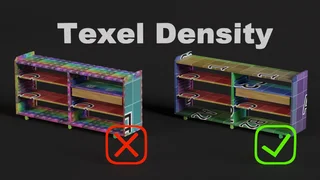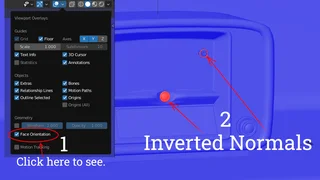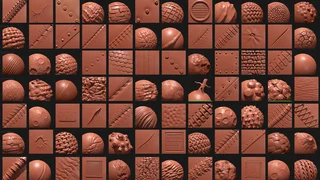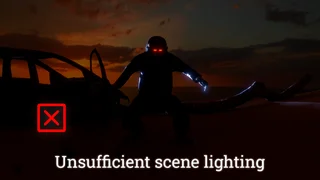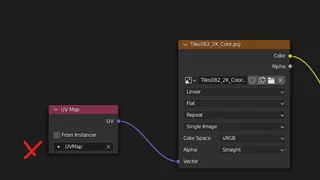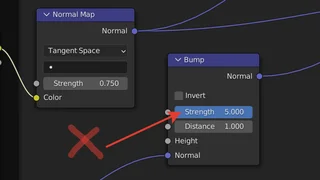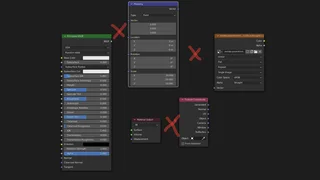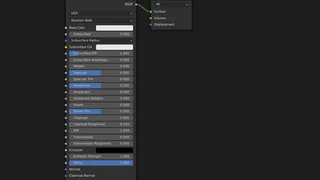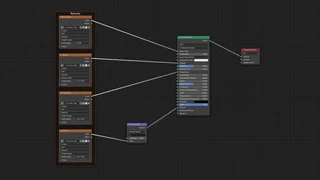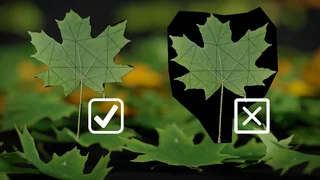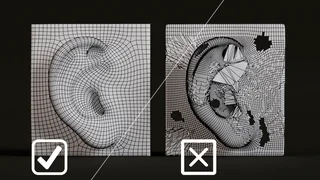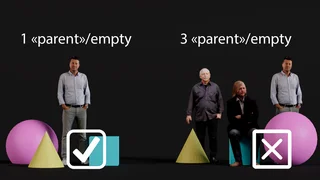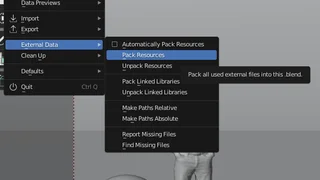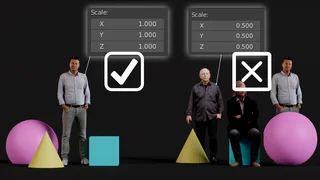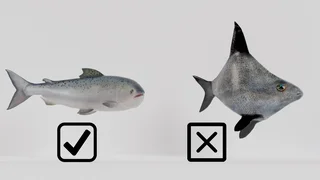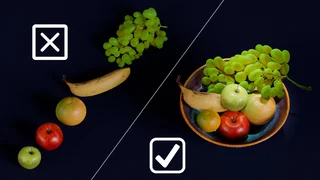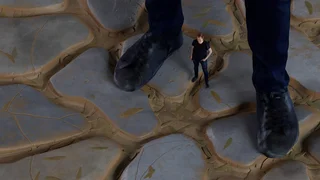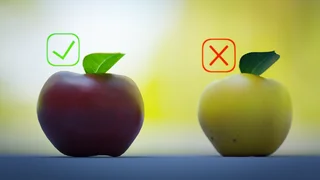Texel density in Blender 🔗
Texel density shows how big the texture pixels will be in a scene. A pixel can correspond to 1mm2, etc.
When creating models, it is usually optimal to keep the texel density the same throughout the model. Be aware of it when unwrapping the UV map.
The exception may be when you want to increase detail level in a part of model- for example, the face and hands of a character.
Blender has an excellent tool for checking texel density. You can create a new image and set the 'Generated Type' to 'UV Grid' or 'Color Grid' when you create it. You can use such an image in your material to view the quality of your UV map. If the individual squares of the grid are the same size, the texel density on your model is evenly distributed.
Have a look at this YouTube tutorial to understand more.
This tutorial comes also with an add-on to check texel density.
Thanks and good luck!
See next articles
How does Displacement Scale actually work in Blender?
Advice for newbies
Inverted normals
The quickest way to fix it in Blender
Brush Preview
No need to be special
Why are not all HDRs accepted?
Only the best for our artists
Upload real HDRs
Low range HDRs aren't really HDRs
Insufficient lighting
Let us see
How to improve scene composition?
It's all about the details
Add cameras to your scene
The more the merrier
Unclear scenes
Give your 3D scene purpose
Insufficient quality of uploaded asset
We all have to start somewhere
Asset fixed during validation
Sometimes miracles happen
How to improve thumbnail quality?
Great assets deserve great thumbnails
Material bump intensity
Don’t overdo it
OpenGL vs DirectX normal maps
Open minds open hearts
How to name and describe assets?
The way to get better search results
Missing profile info
Every creator needs a profile
Upload looks like a test
Testing is awesome when it’s privet
Tiling textures
Visible tilling versus tileable textures
Unfinished asset
It's not over till it's over
Incorrect upload
Always test download your assets
Asset is too similar to previous upload
Just changing the color isn't enough
Duplicate asset
This never ends well
Disconnected nodes
How to fix them?
Nodes spaghetti
We prefer chocolate
Copyright violation and piracy
Just don’t do it
Tutorial result models
Enough with the donuts
Material too simple
Let's make it better
IOR in materials
Let’s work it out
Subsurface scattering radius
Understanding SSS in Blender
Unconventional thumbnails
Use standard BlenderKit previews for materials
PBR Textures & Material setup
How to do it right?
Wood mapping
How to do it?
Plant leaves with overlapping alpha channels
How to avoid it?
How to reduce model file size in Blender?
Great tips to make life lighter
Manufacturer and designer tags
Don’t forget about them
Model Topology Issues
Why have issues?
Wrong meshes or missing parts
Find your parent
Where are my textures?
Understanding why textures are missing from your file
Cycles / EEVEE systems
The way to improve materials
Why applying scale (and rotation) matters?
So many reasons to apply scale in Blender
Model unrealistic shape
The shape/proportions of the of the object aren't realistic. Check reference pictures to study more the real shape of this object.
Combining multiple assets
When to upload models separately and when to upload a composition?
Unrealistic texture size
How to correct it?
Models without materials
Not at our library
Authorship verification
How to prove your cool stuff is truly yours?
Put the model on the ground
How to position your model?
How important are good tags?
If you want your assets to be found, invest into tags
Original designs
Advantages and disadvantages of uploading original interior design models
Texel density in Blender
How to set it up accurately?
How to add translucency to leaves in Blender?
Video tutorial
No AI Assets
Say no to AI, Stand with Artists
Inappropriate Behavior
Great creators value respect and collaboration
Incorrect UV mapping
This guide highlights common UV mapping mistakes in 3D assets and offers tips to avoid texture distortion and incorrect projection.
Incorrect category or style
This guide explains why choosing the right category and style is crucial when uploading 3D assets, and how it affects search and validation results.