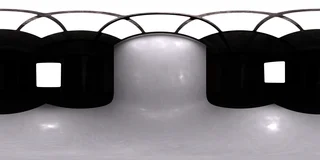Uploading a HDR 🔗
Before uploading your HDR image, please make sure it fills the requirements of the public database - has a sufficient resolution and provides an interesting lightning setup with nice reflections for potential users.
- Open the HDR image in blender (don’t pack the image)
- Go to the BlenderKit upload panel and select upload HDR. Pick the image in the first field
- Fill in a name, a description and add tags. Be descriptive in order to help users find your HDR on our search engine.
- Choose if your HDR will be public or private. If your HDR is meant for the public, also choose how you want to share it- for free or as part of the Full Plan database.
- Hit upload.
- Wait and don’t close Blender. BlenderKit will upload your HDR in the background.
- Open a new file and search for your HDR. Click to test if it downloads correctly.
- If you uploaded the HDR to the public database, please wait for a validation email.