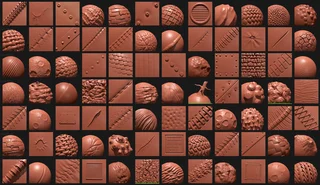Uploading a brush 🔗
Currently BlenderKit supports sculpting brushes and painting brushes.
Before uploading your brushes, make sure they work correctly. Check your alpha settings, spacing, etc.
Then generate a preview:
- You can use a multiresolution plane or sphere for sculpting brushes
- Make a brushstroke, preferably as simple and big as possible
- Save your rendered image
- Go back to sculpt mode with the brush, then go to options -> appearance. Make sure the custom icon is ON, and set a path to your preview image
Now you can edit related tags for your brush at BlenderKit upload- brushes, and upload your brush for validation.
PS. It is possible to speed up the creation of new brushes by using existing brushes from BlenderKit and simply adjusting their alpha.