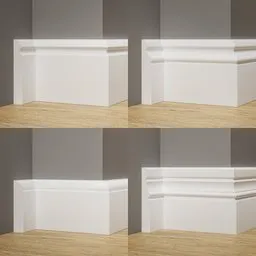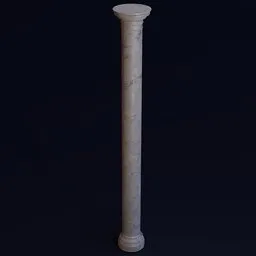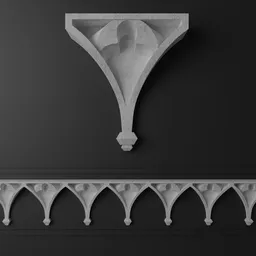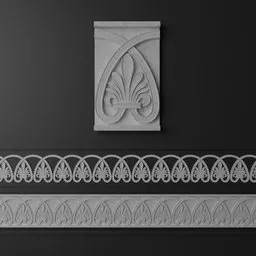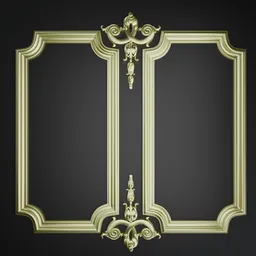Molding / Carving 3D Models
Decorate historical or contemporary buildings with ornaments and carvings. Give your 3D scenes a touch of luxury.
Free Plan
Get free assets
Full Plan
Access the full library & enjoy assets
Blender add-ons 15% off
Find free & paid Blender add-ons
Become creator
Share & sell your assets