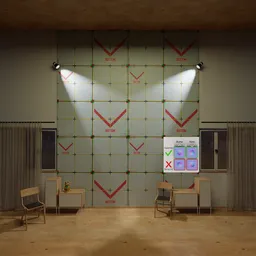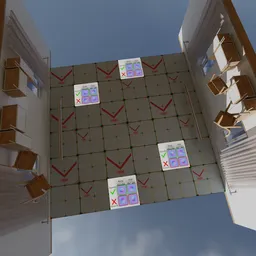3D Validation scenes Scenes
Free Plan
Get free assets
Full Plan
Access the full library & enjoy assets
Blender add-ons 15% off
Find free & paid Blender add-ons
Become creator
Share & sell your assets

Get free assets
Access the full library & enjoy assets
Find free & paid Blender add-ons
Share & sell your assets
BlenderKit is a community‑driven 3D asset library integrated into Blender 3D.
Founded in the spirit of open‑source, BlenderKit is available for free.
With a Full Plan subscription, users support BlenderKit creators and open‑source development, while enjoying access to the full database.
Use this scene to check your models. After uploading, place your asset into this scene by clicking on it, so it loads at the center of the scene instead of dragging it. Pay particular attention to the scale, dimensions, rotation, and orientation of your model. Ensure you are using OpenGL normal maps and check the orientation of polygon normals. Check the brightness of emissive materials and light sources in the rendering. Note that the Subdivision Surface modifier - Level Viewport is allowed a maximum of 1.