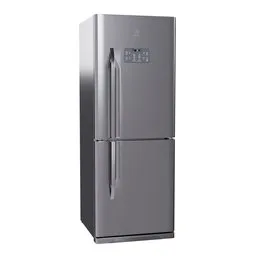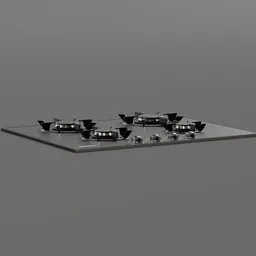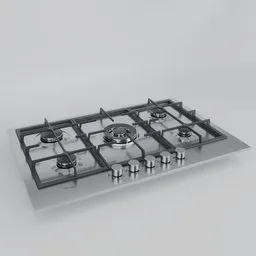Kitchen Appliances 3D Models
When there is nothing else left to do, it’s time for 3D kitchen appliances. An oven can bring up a smile. Just think of Sylvia Plath.
Free Plan
Get free assets
Full Plan
Access the full library & enjoy assets
Blender add-ons 15% off
Find free & paid Blender add-ons
Become creator
Share & sell your assets