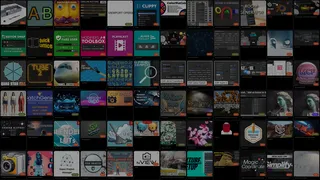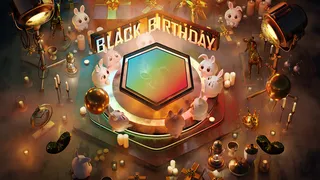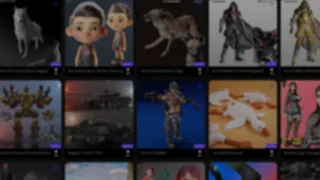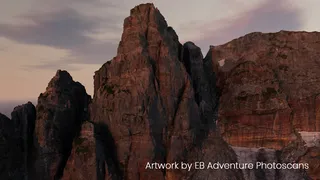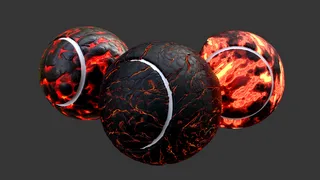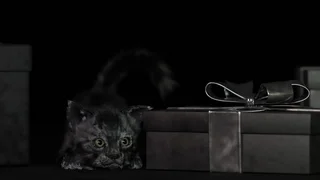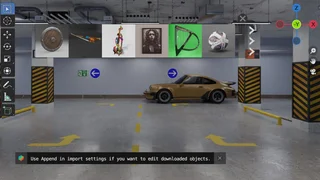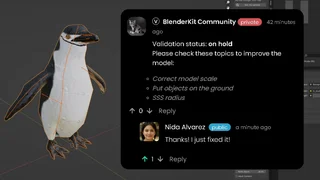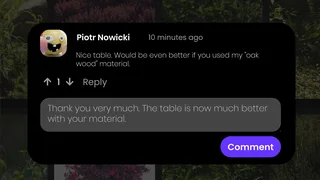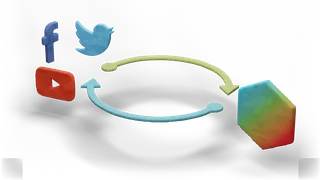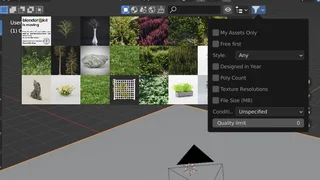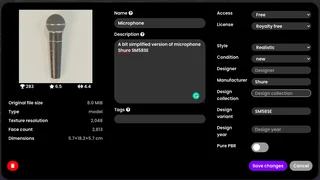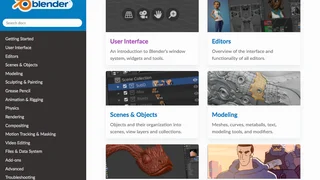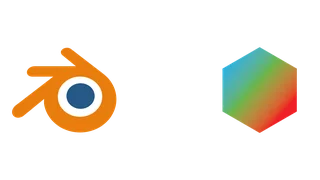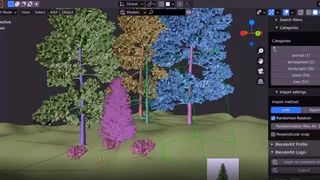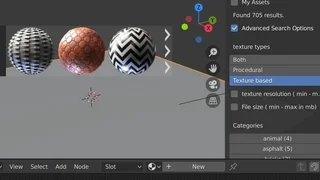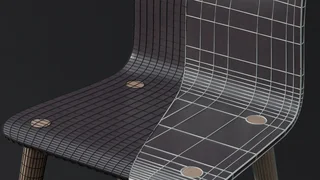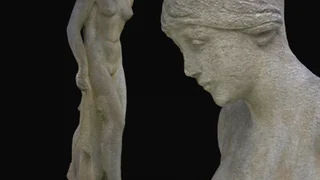Several important updates for BlenderKit creators 🔗
Dear Creators,
Firstly we would like to thank you for being with us in these strange times. Every day we see many great new uploads. We are very happy with the growth speed of our database. We take our part seriously- doing our best to check the quality and improve the add-on as well as the server side of the service. We have some news for you regarding the Creators aspect of it all.
Validation
Late validations addressed
We are aware that due to the fact our team is small, validations can take a long time. It gets even more complicated when one of us is ill or on holidays. We fixed the issue by approaching one of our creators - Mike Radjabov. Now there are three people on the validation team (Adam Krhanek, Mike Radjabov and occasionally me, Vilem). Thanks to this, validation should be much faster. However, it also means that sometimes someone else from our team will respond to your emails.
More strict validations
There's one more change taking place. In the attempt to raise the overall quality of our database, we will be more strict regarding validations. Therefore, things which have passed in the past, may get an 'on hold' or 'rejected' status. We will continue to give you feedback and explain our reasons. In case you feel that you were not judged fairly, let your voice be heard and write us back. Check upload tutorials to learn about each asset type.
Thumbnails
We are trying to improve the quality of the database and that includes the look of the thumbnails. Mike Radjabov created a new HDR for thumbnails and we managed to improve the lightning and the camera of the thumbnails. The results are definitely much better and we recommend you to use the new thumbnailer. It's now present in blender 2.92 beta and will be in the next Blender release. You can get it now from the builder.blender.org website.
You can also reupload the thumbnails for your validated assets - uploading only a thumbnail doesn't need new validation.
Also, let's repeat the rules we have for thumbnails. If you don't use our thumbnailer and create your own thumbnails, make sure that:
- You should upload thumbnails in the highest quality possible (PNG, best resolution settings).
- Use only square images, or images which look good enough when cropped to a square.
- For models, there should be a solid background with a shadow. Alpha usually doesn't look good in add-on nor on the website.
- For materials, only previews very similar to those the add-on generates are accepted. The only exceptions are special effects like fire e.t.c. Alpha is mandatory.
- Upload a higher resolution with a high quality image if possible. 2048x2048 is now recommended for public uploads.
We are also considering the option to generate thumbnails on the server, so that the database gets a more unified look, but that's a future project.
Check some automatically generated thumbnails from the new generator below:
Categories
We are going to be fixing the category system in the next few weeks. The assets will be moved into the new category system by our team, so there's no need to do this yourself. Every asset will be placed into the new system. However for about three days, it may appear on both category systems. We'll be sending a special newsletter right before we start these changes, explaining a bit more in detail what is going on.