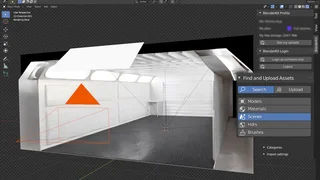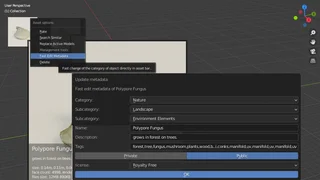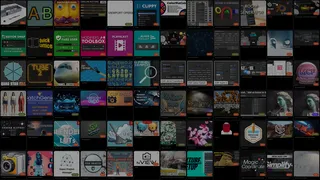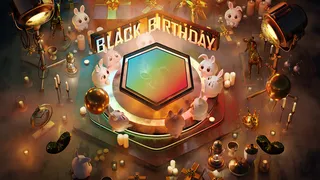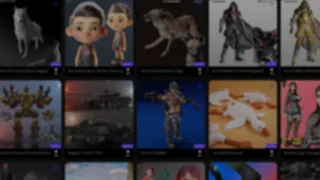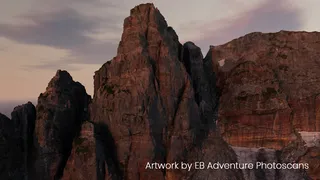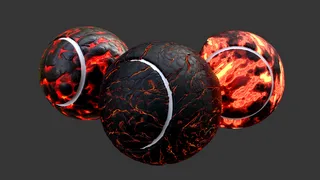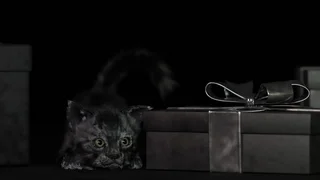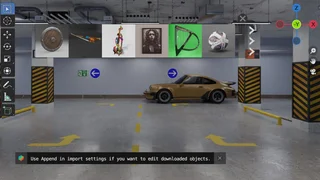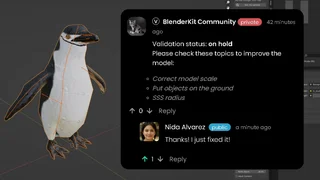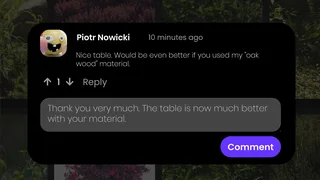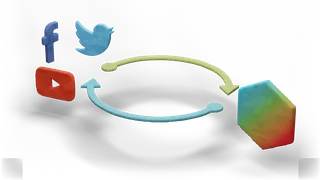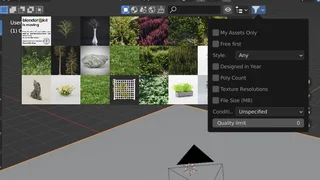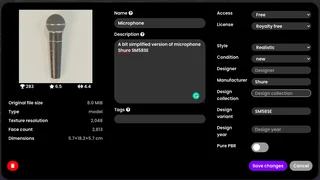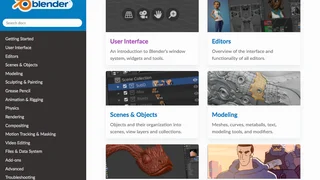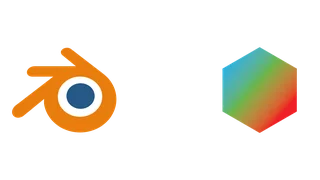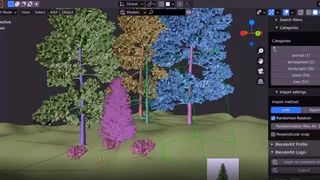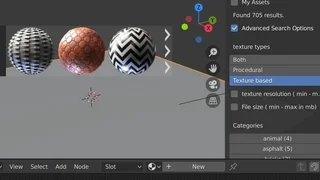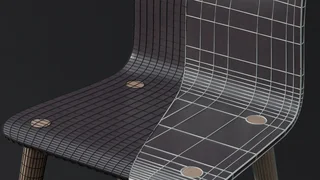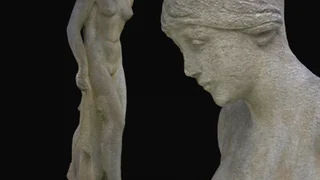New features in Blender 2.92 🔗
Click here to enable them.
You might need to disable cookie consent blocker if the consent prompt doesn't appear.
Resolutions
All textured assets with higher original resolutions now have lower resolutions generated. This saves memory, speeds up all interactions, and also helps to render bigger scenes. Replace asset resolution command in the Selected model panel or in the Asset bar can be used to swap asset resolution.
HDR asset type 🔗
Now you can attach HDRs with a single click. This makes BlenderKit more complete for your everyday needs. There are so far only a few HDRs uploaded by BlenderKit creators, but you are invited to upload more!
Scene asset type 🔗
BlenderKit scenes are templates to finish certain tasks, or usable as environment setups for your models. With a single click, you can have a render-ready setup where you can put your assets for rendering. There are also 4 template scenes for creating sculpt brush alphas and previews.
Automatic model thumbnailer 🔗
Lighting, angle of camera were changed. The setup uses a new HDR provided by Mike Radjabov. These changes have a great impact on the quality you can get with this automatic tool. Besides that, we are now much more strict regarding the thumbnails allowed into the database - You can check the quality in the gallery right now.
Particle system support inside Model asset type 🔗
Now you can drag-drop particle systems and these will automatically be transferred on the target mesh. This only includes specially preset particle systems, which is usually denoted in the name of the asset.
Upload refactored 🔗
Updating only metadata is now much faster since it happens in the background thread. If only the thumbnail is re-uploaded, background blender instance doesn't start.
New fast metadata editing 🔗
From the right-click menu in asset bar it's now possible quick-edit your asset metadata. This command supports the properties that are shared by all asset types and needs to be extended in future releases for the specific detail fields for the assets.
Improved snapping 🔗
Snapping now ignores objects that are only drawn as bound boxes or are part of a particle system (like grass). This is especially useful if your scene has a lot of boolean modifier objects for purpose of cutting holes. Snapping also works on inverted normals objects by always snapping on the visible side of the mesh. Snapping works from inside of orthographic cameras.
See next articles
Watch this great BlenderKit tutorial
In the tutorial, InspirationTuts covers all the main features of BlenderKit, explore the differences between Free and Full Plan, and share useful tips for users and creators. Hope you enjoy it!
BlenderKit Spring Sale
We are so excited to celebrate another spring together. Spring is a wonderful time to get creative, and we have so many goodies prepared just for you. Get 25% discount on Full Plan & Blender add-ons!
Release Notes 3.15.0
We’re pleased to announce the release of BlenderKit add-on version 3.15.0, packed with several exciting new features, important improvements, and stability fixes. Search tabs will immensely boost your workflow and node groups were officially added to our asset library. Enjoy and feel free to share your thoughts!
The 3D future is female
Happy Women's Day! Or even better, Happy Female Future! We are so proud of all the great female and non-binary creators contributing to our library. You make BlenderKit worth it. We look forward to your next creations.
Do what you love
Matvey Sheyanov is a passionate 3D artist. Motivated by everlasting childlike curiosity, he experiments with various techniques to create materials and models from different historical eras. In the interview, he opens up about his journey and shares his positive outlook on life.
Release Notes 3.14.0
We're excited to bring you the release of BlenderKit v3.14.0 !!!
This version focuses on automatic port switching, improved compatibility with the latest Blender alphas, better brush handling, and more responsive polling intervals.
BlenderKit is leaving X
We have decided to leave Elon Musk’s X. Follow us on Bluesky, Instagram, Facebook, TikTok, and YouTube.
Get free & paid Blender add-ons on BlenderKit
From now on, you can get all free & paid Blender add-ons directly on BlenderKit. Regardless of your subscription type, you can find, buy and download the add-on/s of your choice.
Happy New Year 2025
We wish you all the best for the New Year. Enjoy lots of love, inspiration and creativity. Dream as much as you can. Most importantly, be you and be safe.
Between research and intuition
Matteo Pascale is a brilliant 3D artist. Devoted to the Blender community and the open source spirit, he offers all of his BlenderKit assets for free. In the interview, he speaks about his creative process and gives valuable advice for emerging artists.
Release notes 3.13.0
We're excited to bring you BlenderKit 3.13.0, our latest release, packed with new features and improvements to elevate your 3D creation experience. This version introduces enhanced search filters, improved shortcuts, new asset type Nodegroups in experimental mode, and a host of stability and user-experience fixes.
Happy 6ᵗʰ Black Birthday, BlenderKit
Six years of BlenderKit—what a journey! From our first uploads to an ever-growing library used by creators worldwide, we’re celebrating this milestone with a 33% Black Birthday discount all month. It’s our way of saying thanks to our incredible community that brings BlenderKit to life. Here’s to another year of inspiration and artistry!
BlenderKit Summer Sale
BlenderKit is running big summer sale - 25% off your Full plan subscription forever.
Release notes 3.12.2
We are thrilled to announce the release of BlenderKit 3.12.2! This update brings several crucial improvements and fixes to enhance your Blender experience.
Observe and recreate
Although Nikita Dryzhyruk identifies as a Blender hobbyist, his 3D models are truly exceptional. In the interview, he shares insights from his creative process.
Release notes 3.12.1
We are excited to announce the release of BlenderKit 3.12.1! This update brings several new features and bug fixes designed to enhance your asset management and improve overall functionality.
Celebrate 50,000 amazing 3D assets with 20% discount
We are proud to announce that there are currently 50,000 amazing 3D assets in our ever-expanding library.
The monster in the crowd
Nicolas Swijngedau is an exceptional 3D artist. He is mainly focused on monsters and creatures. In the interview, he talks about his passion and shares insights into 3D brushes creation, modeling and much more.
Behind the scenes of Kanistra Studio
Sergey Gailiunas is the founder of Kanistra Studio, which is focused on 3D scans. Among other models, it offers an extensive collection of 3D characters. In the interview, Sergey discusses the aspiration and challenges behind this collective project.
Release notes 3.12.0
Fresh new release full of exciting news. It took us quite some time to bring this version to life, but it was worth the effort! We've eliminated the problematic Daemon and completely rewritten it in Go for enhanced stability and speed. Read more details in our release notes.
New Web Gallery
As some of you may have noticed, BlenderKit has a new web gallery. Read more about this and new features of the gallery.
When women start taking up space, it is revolutionary
Happy International Women's day. Taking up space as a woman is about having a voice. And when women start taking up space, it is revolutionary
Asset creation as meditation
Yordan Zarev is a 3D generalist and the creator of many outstanding models. In the interview, he discusses his career and offers meaningful advice for emerging artists.
Release notes 3.11.0
Hey there, Blender enthusiasts! 🌟 We are more than happy to announce release of BlenderKit 3.11.0. This version comes mostly with important bug fixes, but there are also few nice improvements. Let's dive into the details!
Release notes 3.10.0
In this release, we've focused on fixing bugs and improving existing features to enhance your Blender 3D experience. Let's explore what's new and see how these updates can streamline your workflow in 3D modeling.
The artisan under the sun
Paweł Wałasiewicz is a versatile 3D creator. He is especially keen about lighting and has created an astounding HDRI collection. In the interview, he speaks about his interests in technology, science and the open-source community.
Release notes 3.9.0
Explore BlenderKit 3.9.0 - introducing menu folding, cancel drag and drop with ESC key, and more. Experience Wise as a new payout option and dive into our Business subscription plan for enhanced features.
A touch of culture
Joachim Bornemann is a one of a kind 3D artist. He specialized in modeling string musical instruments and computer components among many other things. All his marvelous work is shared for free in the collective spirit of Blender. In the interview, he talks about his ideology and creative process.
Final Topology add-on release countdown
Inverse subdivision snapping? Never heard about that? Us neither. Let's find out what it is.
BCON 2023 RECAP
The Blender Conference 2023 took place during October in Amsterdam and we were proud to participate.
Happy Black Birthday BlenderKit!
The year 2023 was amazing. So many great things happened in BlenderKit. We want to celebrate the highlights with our awesome community.
On top of the mountain: An interview with Edgar Bullon
Edgar Bullon is a photographer, focused on nature photogrammetry. He creates challenging yet captivating photoscans of mountain peaks, rocks and atmosphere. In the interview, he talks about his passions and work process.
Release notes 3.8.2
We just dropped the version 3.8.2, and it's so lit, even our bugs wanted to stick around. You can update in the add-on preferences, or download .zip from our page.
Activation and basic usage in Blender 3.6
Learn how to use BlenderKit with step-by-step tutorial.
We invite you to join our Discord channel
Join the BlenderKit community on our brand new Discord server!
ShareTextures: An interview with Ozgen Karagol Arslan
Ozgen Karagol Arslan is an architect and an Archviz artist. She is the co-founder of the wonderful database ShareTextures. In the interview, she discusses her projects, aspirations and business philosophy.
Release notes 3.8.1
We're excited to roll out BlenderKit version 3.8.1, a brand new update steeped in enhancements and squashed bugs.
Release notes 3.8.0
We’re excited to introduce to you the latest update BlenderKit 3.8.0. With an array of enhancements and bug fixes, this release has been fine-tuned to ensure a seamless, intuitive, and robust user experience.
Making it Real: An interview with Soheil Mahmoudi
Soheil Mahmoudi is an inspiring CG artist. His 3D scenes are packed with incredibly realistic details of vivid nature and cozy architecture. Read more about his 3D journey in our interview. This interview was conducted by our colleague and feminist artist Alma Lilly Rayner.
Imagination has no end
Ghazal Ramezan is an amazing 3D freelance artist. Her main passion is interior design, but she is capable of modeling almost anything. Besides various models, she has also uploaded complex scenes. Ramezan is one of the few female creators active in the BlenderKit community. We hope that more women will be inspired to share their work after reading about her journey.
BlenderKit has 500,000 users and new releases
BlenderKit is now bigger than ever with more than 500 000 registered users. And we also prepared new release for you.
Release notes 3.6.0
We are excited to announce the release of BlenderKit add-on 3.6.0, which comes with numerous improvements and new features that enhance your experience with BlenderKit.
The Furniture guy: Interview with Nikola Matkovic
Nikola Matkovic is great artist and as he said about himself "The Furniture guy". If you would like to find out more, read our interview with him. This interview was conducted by our colleague and feminist artist Alma Lilly Rayner.
Long live the female artists
Today is International Women's Day and we wanted to dedicate this article to all the great female BlenderKit artists out there.
Price increase in April
Our subscription prices will increase in April.
BlenderKit 3.5.0 release
New release packed with exciting improvements.
New release 3.4.0 is here
We have some exciting news for you. The BlenderKit team has just released a brand new version of our add-on.
Release notes v3.3.1
The freshly baked release of the add-on is out. Don't miss it.
Here we are: 20,000 assets!
So many virtual thingies to play with!
Happy Black Birthday 2022
We celebrate until Black Friday. Read what's new and get 25% off.
BlenderKit 3.2.0 release
It's here! Another update to our add-on. This time with new amazing tips!
Validation comments for creators
BlenderKit introduces the new validation comments for all creators, which replace the validation e-mails.
BlenderKit 3.1.6 release
We are pleased to announce the release of BlenderKit add-on version 3.1.6. It is a minor version release, but it still brings some great new features and improvements!
Woven patterns: An interview with Kate White
Interview with one of our female 3D artist Kate White was conducted by our colleague and feminist artist Alma Lilly Rayner.
BlenderKit 3.1.5 release
We are happy to announce the next release of our add-on.
Today's BlenderKit service outage and our response to it
Today we experienced a several-hour long service outage.
BlenderKit reaches 300,000 users
BlenderKit continues to grow at an exponential rate after several years. We have a few stats that make us happy.
Add-on release notes v3.1.3
We are always busy working on our add-on, and we have a new release of our add-on for you! Know that we've rewritten a huge part of the add-on to make it work great for everyone.
Winter contest winners announcement
We are thrilled to announce the results of our winter contest, which I'm sure you've been anxiously awaiting.
Hooray, you can finally comment on our site!
BlenderKit is adding new feature, with which you can put comments to assets in the gallery.
BlenderKit's winter competition is moving to the next stage
We are now finalizing the site for voting and you can vote between 8.3 and 21.3.2022.
For all cool women 3D artists
Today is International Women's Day and we wanted to dedicate this article to all the great female BlenderKit artists out there.
We stand with Ukraine
We condemn war in any form, and we condemn the invasion of Ukraine.
Release of the Affiliate program
After several months of testing, we are launching affiliate links for you.
BlenderKit 3.0.6 release
BlenderKit 3.0.6 brings fixes of as many of your bug reports as possible.
Blender 3.0 Release Notes
BIG CHANGE! You won't find BlenderKit in Blender 3.0 by default anymore. Find out about new features in this article.
BlenderKit is moving
For new versions of Blender, download our add-on at our website.
PayPal recurring payments deployed
BlenderKit is now supporting Paypal recurring payments.
Happy Black Birthday
This year we decided to go black and celebrate until Black Friday. Read what's new and get 25% off.
Little big change in scoring system
Since 10.9.2021, We are switching the complexity calculation in our score equation from mean to median.
Everything is rounded!
The website redesign you've all been waiting for.
Updates in Blender 2.93
What's new in our add-on in Blender 2.93?
New awesome Asset Management
We launched New My assets page, so check it out.
Interview with Jair del Real Segura
We present you an interview with Jair del Real Segura, one of our top creators.
Subscription price increase at 9,000 assets
We'll be increasing our subscriptions a bit once we reach 9,000 assets. If you get a subscription now, you can enjoy the lower price forever.
Poly Haven HDRIs, textures & 3D models in BlenderKit
We are happy to inform you that now you can get all Poly Haven HDRIs into Blender also through our add-on.
Profiler: new add-on by Mike Radjabov
Read more in depth about the new add-on.
New features in Blender 2.92
We got some great news for you - This is the largest update of BlenderKit so far.
HDR and Scene asset types
Check out our new asset types.
Introducing Texture Resolutions for Models, Materials and HDRs
We are glad to introduce the Texture Resolutions feature in Blender 2.92. If you have a small GPU memory or want to create much larger scenes, this is the feature you’ve been waiting for.
BlenderKit in Blender manual
Now you can read more about using BlenderKit in the official Blender manual.
New category system is coming this week
In the week since Tuesday 19.1.2021 we are switching to an improved category system.
Several important updates for BlenderKit creators
Validation process has been improved, and new Category system is coming soon.
Server speed improvements
Petr has created some great BlenderKit optimizations
Happy holidays from BlenderKit
The best presents we can give you.
BlenderKit updates in Blender 2.91
With every new release of Blender we also try to improve BlenderKit. Here's what we done for you this time.
Happy birthday BlenderKit!
BlenderKit is now two years old. It’s a real thrill and you are all invited to celebrate with us. meow!
Thank You Community!
More than 7000$ collected for the Open - Source cause.
Activation and Basic Usage in Blender 2.9
Check our new video tutorial on how to activate and use BlenderKit in Blender 2.9
Simple card and recurring payments - Get 25% Off forever
Simple card and recurring payments are coming to BlenderKit.
Updates in Blender 2.90
New updates and features in add-on in Blender 2.90
Who is Julio Sillet
We created the first of the BlenderKit artists interviews with Julio Sillet, who has uploaded many great materials to our website.
Updates in Blender 2.82
Blender 2.82 brings a lot of fun on the Kit-side.
Happy birthday BlenderKit!
We invite you to celebrate with us!
Blender conference 2019 reflections
BlenderKit team attended at Blender conference 2019
Add-on updates in Blender 2.81
Some new features have been cooked for the add-on in Blender 2.81.
Optiloops add-on updated to Blender 2.8
Optiloops add-on update for Blender 2.8
BlenderKit updates in Blender 2.8
Blender 2.8 RC is out and we've been busy too.
Blender 2.8 release fever
Get 25% of the subscription price
New Gallery!
All the models, brushes, add-ons and materials for you to browse online. And if you find what you were looking for? Get it.
Over 1000 high-quality assets ready to drag & drop in Blender
We are happy to announce that BlenderKit database now offers over 1000 assets. These were uploaded by over 60 active creators.
BlenderKit in Blender 2.8
BlenderKit is now just one click away, as a 'default' material library inside Blender 2.8
Tree bark materials
We released a set of bark materials.
Grass and particle systems drag & drop.
Literally every area you step in Blender requires you to learn a lot of new tools and information, and that's why we implemented several 'shortcuts' for convenience and speed.
Add-on updates (version 1.0.19)
We worked hard on improving our add-on - again.
Foliage by Iwo Pilc
Stones, rocks, pieces of wood can be sometimes photoscanned. But plants are still a domain of hard-core modeling. This really takes time, skill and precision, and a lot of observation what "natural" really means.
FREE 3D modelled & baked materials
We just recently released a set of 9 texture-based PBR cycles materials.
Wallpaper textures
We are trying to help you, blenderheads, to save your time while achieving best results possible. Wallpaper textures can really boost interior renders, but do you already have those on your hard drive?
Free Kittens!
As a late Christmas gift, we are releasing our BlenderKit mascot kitten for free. Now, you can make any scene insta-cute! The kitten is poseable and can be animated (by now 2.79 only, because of a hair-import bug in 2.8 beta).
BlenderKit 2.8 beta
BlenderKit introduces add-on for Blender 2.8. While there are still many changes in Blender happening, which may cause the add-on will work today and not tomorrow, the add-on should be mostly working fine, and we try to keep the new version updated with the latest Blender builds.
Free models
To further extend the free plan and enable users the experience of all features, we enabled about 20 models as free and these are available as "freebies" category. The model database now grows almost every day.
Initial Release
We are happy to announce the release of something we've been working on for a long time.
BlenderKit is a new online platform made for Blender users, creators, and developers. We hope to bring a new momentum into the open source world by introducing several innovations we've been working on.
Blenderkits' position on CC0 models uploaded by non-original authors
Blenderkits' position on CC0 models uploaded from non-original authors.
How to Run Blender and BlenderKit on ARM64 Based Linux Systems
While it is possible to install Blender on aarch64/ARM64 based machines, it has some catches. Blender in this configuration does not rely on its internal Python interpreter, but instead on the Python interpreter installed on operating system. This might cause problems with Blender add-ons which need to install additional 3rd party Python modules.