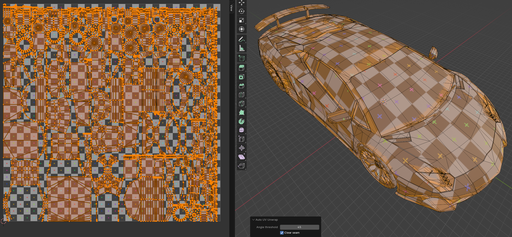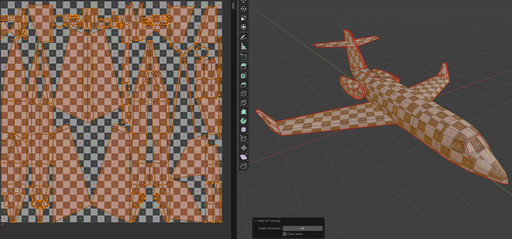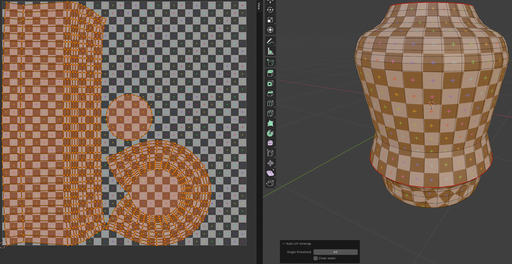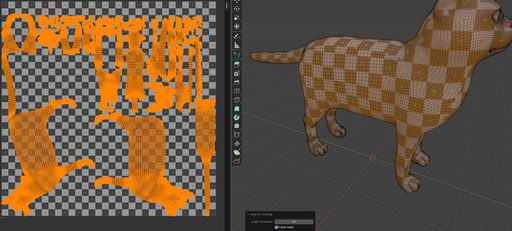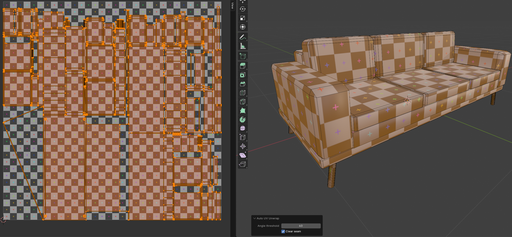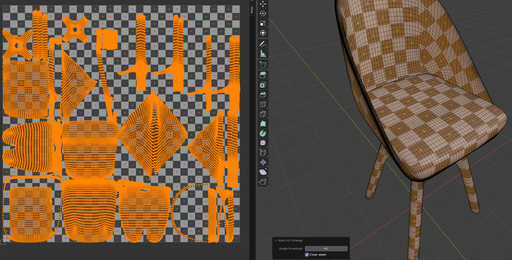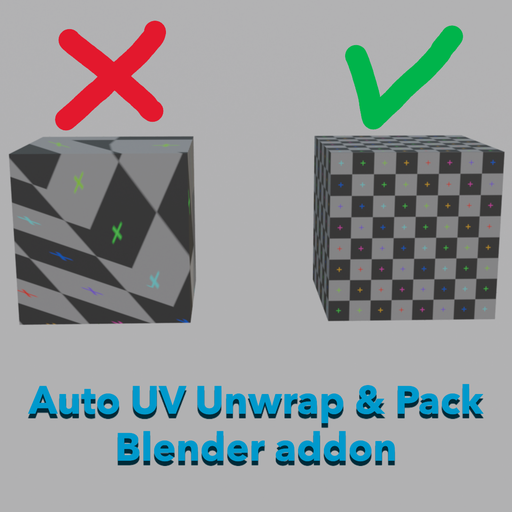Auto UV Unwrap & Pack: Seamless UV Mapping
This powerful Blender add-on automates UV unwrapping and packing with customizable seam marking for faster and more efficient UV layout creation. Perfect for both simple and complex models, Auto UV Unwrap & Pack helps you achieve clean, optimized UV maps with minimal effort. Key features include dynamic control over seam angles, the ability to mark seams based on angle continuity, and real-time visualization of seams as you adjust the settings.
Features:
-
Angle-based seam marking: Automatically marks seams based on face angle differences for improved UV layout.
-
Dynamic angle threshold: Adjust the angle threshold live with an intuitive slider for real-time results.
-
Clear seam option: Toggle visibility of seams for easy debugging and testing.
-
Central seam marking: Automatically marks a central seam based on object symmetry (useful for cylindrical shapes).
-
Smart packing: Automatically unwrap and pack UVs for selected objects with efficient space usage.
-
Compatible with complex models: Works with both low-poly and high-poly models for seamless integration into your workflow.
Installation:
-
In Blender, go to Edit > Preferences > Add-ons > Install.
-
Select the .zip file you downloaded and click Install Add-on.
-
Enable the add-on by checking the checkbox next to its name in the Add-ons tab.
Usage:
-
Select the mesh you want to UV unwrap.
-
In the UV menu (or via the add-on's panel), click on Auto UV Unwrap.
-
Adjust the Angle Threshold slider to fine-tune the seam marking.
-
Toggle the Clear Seam checkbox to hide or show the seams for better visualization.
-
For more complex models, tweak the settings to get the best results.
Advanced Tips:
-
For cylindrical shapes, the add-on intelligently places a central seam to optimize UV mapping.
-
You can adjust the angle threshold live to see how it affects your UV layout, helping you find the perfect seam placement.